We got a Kindle for Christmas and have been exploring this new-to-us world. Recently we discovered that you can check out books for your Kindle from the local library! How awesome is that? This might be old news to you, but just in case you are like us and new to this type of stuff we thought we would pass it on!
To see if your library offers this option we recommend typing in your county + the word library + books for Kindle into google.
Example: Thurston County Library Books for Kindle
That was the fastest way to get the check-out page. Once there search for your desired book and place a hold or check it out! Our library sent us an email that then walked us through the steps to placing it on our device.
Our first check out?
 |
| Half The Sky |
Reviewed here. Happy Reading!
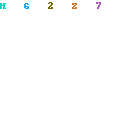





Post a Comment